Remote IT Department
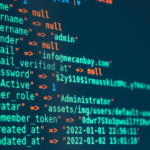
Cybersecurity
Servers administration services and security are ongoing responsibilities that require diligence and expertise. Neglecting these crucial aspects can lead to data breaches, downtime, and loss of trust among your users. By following best practices, regularly updating your server’s software, and investing in robust security measures, you can safeguard your online presence and ensure your server operates efficiently and securely.
Incorporating these server administration and security practices will not only protect your valuable data but also contribute to a stable and reliable online experience for your website visitors. Remember, the key to a successful online presence starts with a well-maintained and secure server infrastructure.
Servers administration services – Cloud or ON-Premise Server?
In today’s digital era, server administration and security are paramount for maintaining a reliable online presence. Whether you run a small website, a large e-commerce platform, or manage a network of servers, ensuring their proper management and security is crucial. In this SEO article, we’ll explore the key aspects of server administration and security to help you safeguard your data and maintain the trust of your users.
Selecting the appropriate server architecture is the first step in effective server administration. Options include dedicated servers, virtual private servers (VPS), and cloud-based solutions, each with its own advantages. Assess your needs, scalability requirements, and budget to make an informed choice.
Operating System and Server Monitoring
The choice of an operating system is vital. Popular options like Linux (e.g., CentOS, Ubuntu) and Windows Server offer different functionalities and security features. Regularly update your OS to patch vulnerabilities and improve server performance.
Implement server monitoring tools to keep a close eye on server performance. Monitoring helps you identify issues early, such as high resource usage, traffic spikes, or unauthorized access attempts. Tools like Nagios or Zabbix can provide real-time insights into your server’s health.
Firewalls and Intrusion Detection Systems (IDS)
Utilize firewalls and IDS to protect your server from unauthorized access and malicious activities. Configuring firewalls, such as iptables for Linux servers, helps filter incoming and outgoing traffic, while IDS can identify suspicious behavior.
Conduct periodic security audits to identify and address potential weaknesses. Vulnerability scanning tools can assist in finding security gaps and mitigating them.
Regular Backups
Always maintain up-to-date backups of your server data. Backup frequency depends on your data’s importance, but a reliable backup strategy ensures that data can be restored in case of server compromise or data loss.
Strong Authentication
Implement strong password policies and consider two-factor authentication (2FA) to enhance user and administrator access security. Additionally, limit the number of login attempts to deter brute-force attacks.
Regular Software Updates
Keep server software and applications up to date to patch known vulnerabilities. Automated patch management tools can help streamline this process.





